Technical SEO for eCommerce: A Beginner’s Guide
In the fast-paced world of eCommerce, having a beautiful website and top-quality products isn’t enough to succeed. Technical SEO ensures your online store ranks well on search engines like Google, helping potential customers find you easily. Let’s break down what technical SEO is and how you can apply it to your eCommerce website.
What is Technical SEO?
Technical SEO involves optimizing the structure and backend of your website to improve search engine rankings. Unlike regular SEO, which focuses on content and keywords, technical SEO ensures that your website is easy for search engines to crawl and index.
For an eCommerce site, this is especially important because it helps search engines understand your products, categories, and even special offers.
Key Elements of Technical SEO for eCommerce
1. Site Speed
Fast-loading pages are crucial for both search engines and customers. A slow website can lead to high bounce rates (when visitors leave quickly), which can negatively impact rankings.
How to Improve It:
- Compress images to reduce file sizes.
- Use a reliable hosting provider.
- Implement caching for faster page loads.

2. Mobile-Friendliness
With most shoppers browsing on mobile, ensuring your eCommerce site is mobile-optimized is critical. Google uses mobile-first indexing, meaning it looks at the mobile version of your site to determine rankings.
How to Improve It:
- Use responsive design to ensure your site adjusts well on all devices.
- Optimize navigation for smaller screens by using clear menus and call-to-action buttons.

3. Secure (HTTPS) Website
Security is a top priority for eCommerce sites. HTTPS encryption not only protects user data but also improves your site’s credibility in the eyes of Google, boosting SEO rankings.
How to Implement It:
- Get an SSL certificate for your website to encrypt data.
- Make sure all pages, especially checkout and login pages, are under HTTPS.

4. Structured Data (Schema Markup)
Structured data helps search engines understand the content of your site better. For eCommerce, adding structured data (like product price, ratings, and availability) can improve your chances of appearing in rich search results (e.g., product carousels or rich snippets).
How to Implement It:
- Use schema.org markup to tag product pages with key details.
- Implement tools like Google’s Structured Data Markup Helper to guide you.

5. Fix Crawl Errors
Search engines need to crawl and index your pages properly to rank them. Crawl errors prevent this from happening, causing certain pages to be overlooked by search engines.
How to Fix It:
- Use Google Search Console to identify crawl errors.
- Fix broken links, 404 errors, and ensure all important pages are accessible.

6. Optimized URLs
Search engines prefer clean and descriptive URLs. An eCommerce site with hundreds or thousands of products needs to have simple, easy-to-read URLs.
How to Optimize:
- Avoid long, random strings of numbers and letters in your URLs.
- Include keywords where relevant (e.g.,
/blue-running-shoesinstead of/product1234).

7. XML Sitemap
An XML sitemap tells search engines which pages to index. For large eCommerce sites with many product pages, this is essential to ensure no page is left unindexed.
How to Create It:
- Use tools like Yoast SEO or Google XML Sitemaps to create one.
- Submit the sitemap to Google Search Console.

8. Canonical Tags
eCommerce sites often have duplicate or similar content (e.g., the same product in different categories). Canonical tags tell search engines which version of a page is the “master” to prevent duplicate content penalties.
How to Use Canonical Tags:
- Add canonical tags to the head section of duplicate pages pointing to the original URL.

Wrapping Up
Mastering technical SEO for eCommerce is key to driving traffic and sales. By optimizing site speed, security, mobile-friendliness, and crawlability, you can ensure search engines and customers have a smooth, seamless experience. Start small, focus on key areas, and watch your rankings improve.