Top 8 PHP Development Tools You Should Consider in 2024
- By Ashvini
Discover the top 9 PHP development tools for 2024, including PHPStorm, VS Code, Zend Studio, and more.
PHP is the driving force behind 78.2% of websites across the internet. In other words, 8 out of 10 sites you visit likely run on PHP. Giants like Facebook, MailChimp, and Tumblr use PHP to power their platforms.
If you’re planning to build a PHP-based website, it’s essential to ensure that your developer is well-versed in the most effective PHP development tools. Here are the top eight PHP tools that every developer should know in 2024:
1. PHPStorm
PHPStorm is an excellent option for handling complex projects with large codebases and multiple third-party applications. As a Java-based lightweight IDE, it offers an exceptional coding environment. The tool supports popular PHP frameworks such as Laravel, Yii, and Zend and integrates smoothly with WordPress and Drupal.
Pros:
- Background code indexing highlights errors and links code efficiently.
- Built-in terminal for executing code management tools.
- Compatible with various platforms, offering cross-platform support.
Cons:
- Runs slowly on machines with less than 16GB RAM.
- Rigid project structure limits quick edits or note-taking.
2. VS Code
Visual Studio Code (VS Code) is a lightweight, open-source code editor with a robust extension marketplace. It offers everything from syntax highlighting to Git integration, making it one of the most versatile tools for PHP development.
Pros:
- Highly customizable with a wide range of extensions.
- Integrated Git support for version control.
- Fast, lightweight, and works well on all major platforms.
Cons:
- Requires extensions for full PHP support (though these are easy to find).
- Lack of built-in advanced debugging features without add-ons.
3. Zend Studio
Big players like Google and Microsoft utilize Zend Studio for PHP development. Zend Studio is compatible with PHP 7 and allows the rapid deployment of PHP applications on any server.
Pros:
- Fast, intelligent code editor.
- Integrates with Zend Debugger, X-ray, and Xdebug.
- Supports multiple programming languages like PHP, JavaScript, C, and C++.
Cons:
- Steep learning curve with extensive documentation.
- Expensive plug-ins.
4. PHP Debug Bar
PHP Debug Bar offers profiling data for multiple web apps, making debugging easier. It’s divided into two parts: DebugBar (the main tool) and data collectors.
Pros:
- Monitors networks and inspects CSS elements.
- Customizable collectors for personalized debugging.
- AJAX request handling is seamless.
Cons:
- Incompatible with PHP versions below 5.5.
5. CodeLobster
If streamlining the development process is your goal, CodeLobster should be your go-to. Supporting all major PHP frameworks like Laravel and CodeIgniter, this IDE is available for just $39.95 per feature.
Pros:
- Built-in debugger for local code validation.
- Autocomplete for PHP functions, tags, and attributes.
- Cross-platform compatibility with Windows, macOS, and Linux.
Cons:
- Outdated user interface.
- Large data items may not be displayed fully.
6. AWS Cloud9
AWS Cloud9 provides a ready-to-use environment for coding right away. If you’re building a serverless application or coding directly in a browser, AWS Cloud9 is ideal. Developed by Amazon, this IDE includes a code editor, debugger, and terminal.
Pros:
- Real-time collaboration and code sharing.
- Supports over 40 programming languages, including PHP, Python, and Node.js.
- Offers file revision history to track changes.
Cons:
- Only supports PHP for debugging.
- Lacks synchronization with cloud storage services like Google Drive.
7. NetBeans
NetBeans is a free, open-source IDE that is lightweight and cross-platform. Originally built for Java, it now supports various PHP frameworks and is available in several languages, including English, Russian, and Japanese.
Pros:
- Features intelligent code completion, a visual debugger, and a profiler.
- Supports WordPress, Zend, Symfony, and other major frameworks.
- Excellent for testing and debugging.
Cons:
- Takes up significant space and runs slowly on older processors.
- Slower compilation and execution compared to other IDEs.
8. Aptana Studio
Aptana Studio is ideal for creating dynamic web apps. It integrates seamlessly with both server-side and client-side applications, supporting technologies like PHP, HTML5, and Python.
Pros:
- Advanced customization options, including IDE, FTP, and SFTP.
- Supports libraries for JavaScript and AJAX.
- All-in-one environment for building and testing web apps.
Cons:
- Can become sluggish when running multiple applications.
Final Thoughts
A skilled PHP developer must have command over these essential tools to ensure top-notch website performance. Whether you go for PHPStorm, Zend Studio, or NetBeans, these tools will empower developers to build efficient, scalable, and highly functional websites. With the right toolset, your PHP project will be set for success.
Stay ahead of the curve in 2024 by adopting these industry-leading PHP development tools!

Web Designing Services
Elevate your online presence with our top-tier web designing services. At TheWebCoderz, we specialize in creating visually stunning, user-friendly…

Web Development Services
Empower your digital presence with our exceptional web development services. At TheWebCoderz, we build dynamic, feature-rich websites that cater…

Ui/Ux Design Services
Create an exceptional user experience with our professional UI/UX design services. At TheWebCoderz, we specialize in crafting intuitive, visually…